I recently ordered 10 64GB Micro Center USBs off of amazon and decided to use them for a fun project - flashing different hacking tools and exploits to them. This project was a great way to familiarize myself with various tools and have them readily available for use in the future. (Mostly trolling)
To start, I did some research to determine what I wanted to flash onto my USBs. I considered a variety of tools, including penetration testing tools, forensic tools, and password cracking tools. I ended up choosing a mix of all three categories, making sure to select a variety with different capabilities and functions.
Once I had my list of tools, I began the process of flashing them onto my USBs. The process of flashing a tool onto a USB involves copying the tool's files onto the USB, and then configuring the USB to be bootable. This allows me to run the tool directly from the USB, without having to install it onto a computer.
Some of the tools I ended up flashing onto my USBs include:
I used a tool called Ventoy, an open-source tool for creating multi-boot USB drives. It allows me to boot multiple operating systems or diagnostic tools from a single USB drive. Which is pretty cool, so using that I was able use each stick to is maximum potental in terms of storage
Then for the rest of them, I turned them into exploits following a post by Catalin Cimpanu on bleepingcomputer.com and others that I had known about.
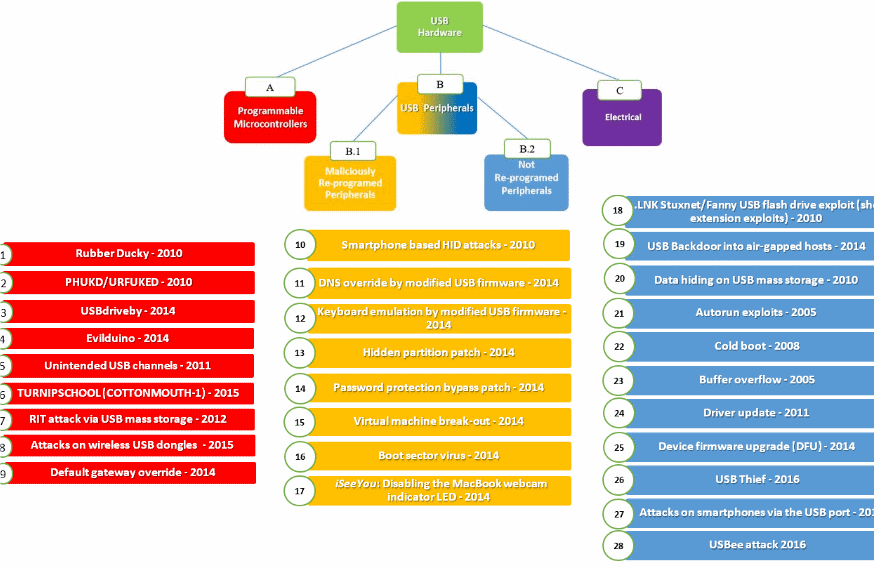
Most of these USB tools can be bought from Hak5 if you are too lazy to set them up yourself, I have the Wifi Pineapple already. (Wifi users beware!)
Once all of the tools were successfully flashed onto my USBs, I tested them to make sure they were working properly. I was pleased to find that all of the tools worked as expected, and I was able to use them to perform various tasks related to hacking.
In conclusion, this project was a fun and educational experience. I was able to familiarize myself with several different hacking tools and have them readily available for use in the future. I highly recommend this project to anyone who is interested in learning more about hacking and security.
If you want to order some for yourself, click here: amazon.com
P.S. If you guys like me talking, I will do more :)
Further reading